One of the things I get asked about a lot regarding my instagram account is how do I get my photos to look so bright. Of course my first answer is ALWAYS lighting - find the light. But then I clue people into my two favorite photo editing apps that I use on virtually every picture I take.
Different people have different tastes in what they prefer for a photo aesthetic, I prefer light and white. To achieve this look in my photos I use my secret weapon of apps called PicTapGo. There are so many different filters that you can use in PicTapGo and I love that you can layer as many as you want over top of each other. You can even use the same filter several times until you get the desired look.
My favorite filter to use is called "Brightside." This is almost always the first filter I select when I edit a photo. Normally, it takes one or two times clicking Brightside until I get the desired effect I would like. Then I will select "Contrast" and play around with it until I reach the level of contrast that I prefer. Occasionally I will "Cool It Down" or "Warm It Up" to change the color composition. And that is it. I don't use a ton of filters, this is the recipe I found that works best for me.
To sharpen images and crop them, I use Afterlight. There are SO MANY more uses for Afterlight, so check it out and play around with it on your own. You can do some pretty remarkable things with to your photos. I love that Afterlight has the instagram square crop with just the tap of a button.
The editing I do for my photos is pretty simple. It did take me several months to perfect what I liked and to discover my specific "recipe." This is what works for me and the answer I always give people when they want to know what I do for my photos.
I highly suggest you check these apps out, even if you don't use instagram. So often I will see people post photos on other social media channels that were clearly shot into the light, leaving the subject looking way too dark. A quick edit on PicTapGo will fix those photos right up!
**Full disclaimer (which you probably already know) - I am a complete novice when it comes to taking photos. I'm self taught on what I do know and while it is a passion of mine, I will never claim to know what the professionals know. I also only know how to shoot with natural light, so you will hardly ever find me taking photos with my "fancy" camera inside unless there is plenty of natural light streaming in. I prefer to shoot outdoors.**




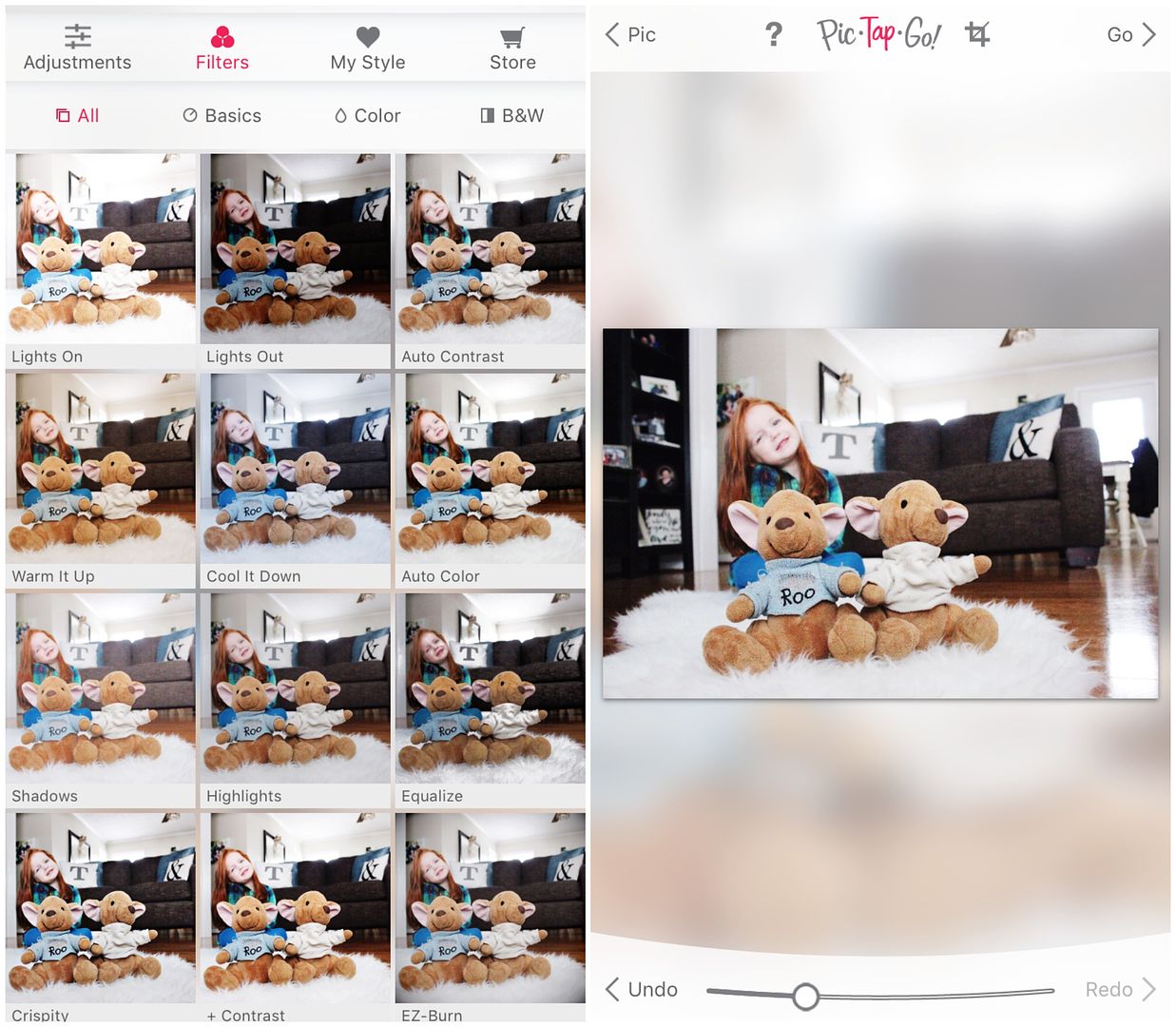



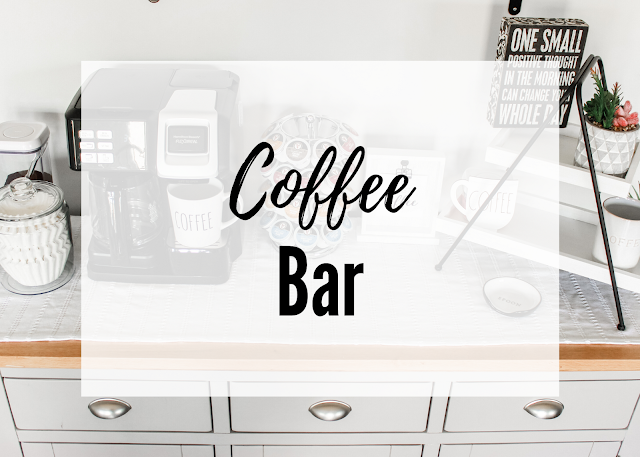







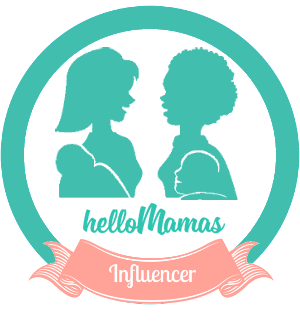

I'm going to have to look in to these apps. Specially since the one I have been using has been giving me issues.
ReplyDeletehttp://www.amysfashionblog.com/blog-home/
I am often on the look out for apps like these so will have to check them out
ReplyDelete